My Personal Methods for Keeping Organised (Which Also Help With Productivity)
Most of the time I write about abstract ideas or concepts which might be a bit vague for some. So for this post, I thought I’d write about something more concrete – my personal methods for keeping organised.
Organising email
Personal Email
I use Gmail Home Page with its Priority Inbox feature. This gives me three separate areas: priority emails which are unread, emails which I’ve starred (flagged), and everything else. After using it for some time, Gmail “learns” which emails you regard as important. It then applies a filter to put unread, high priority emails in the top section. I find this rather handy because regular newsletters or advertising aren’t elevated to the same status as, say, emails from close friends. I also regularly read emails but then mark them as “unread”. In this way, my priority email section acts much like a to-do list. Meanwhile, I flag emails (with a star) so that they aren’t in the highest priority area, but still within view.
Gmail also has some interesting options to search your mail. Apart from the normal kind of search feature you would expect from any email program, you can use “subject:ticket” if you were looking for an email which had “ticket” in the subject. Or you can view all currently unread emails by searching for “is:unread”.
I also regularly use “labels” for emails. Using labels is a bit like sorting emails into folders, except you can apply multiple labels to an email (for an example, an email which relates to your work as well as your tax could be labelled with both). The kinds of labels I use include those for travel, social networks, finances, and more. You can also set up filters to automatically apply labels (and of course do any kind of filtering you’d expect with other email software).
Overall, the most important aspect is marking emails as unread if I decide not to act on them straight away.
Work Email
Since we use Microsoft Outlook at work, I sort all of my emails into a large number of folders. These include folders which relate to the type of work an email is related to, others which relate to a specific section of the organisation, or other more generic folders, like “Staff Broadcasts” or “Training”.
My method, however, is somewhat similar to my personal email – I use the inbox as a kind of to-do list. Emails which still need to be acted on stay in the inbox folder; emails which have been dealt with are moved to an appropriate folder. Anything that is higher priority than normal either stays marked as unread (so it remains bold), or if timing is critical, I’ll add a flag and a timed reminder.
I also use filters for the “regular” kinds of emails. For example, I filter anything sent to all staff to the “Staff Broadcasts” folder and anything to do with our automated daily reports to “Daily Reports”. This creates kind of a “priority inbox” like before, but I can still see what is unread from the folder navigation pane.
I also believe it is important to turn off new email alerts, sounds and other distractions. There is enough evidence (and enough personal experience of my own) to convince me that interruptions and distractions are the devil when it comes to productivity. Multi-tasking is a nice idea, but in practice, it hardly works. What about urgent emails? Well if an issue is urgent enough, I’m sure someone will either call me or come and see me.
Organising time
Calendars and Time
I also find a personal calendar incredibly important. While some of my friends might hassle me (playfully) about being booked out weeks in advance, it helps me to plan and forms a commitment in my mind. If I can’t commit, I won’t put something in my calendar.
I also put my own personal commitments into my calendar. For example, exercise, reading and writing blog posts. These kinds of tasks, however, can be a bit more flexible in that they can be moved around or deferred if need be. However, it helps me to plan how I can use my spare time most effectively.
When I need to drive somewhere, I quite often factor this into my calendar (e.g. 30/45/60 minutes of driving). I remember my mother saying to me, as a child, that it was important to factor an extra 5-10 minutes into travelling time just in case there is a traffic jam, finding a parking spot is difficult, or you take a wrong turn, etc.
Organising tasks
Personal To-Do Lists and Other Lists
My main to-do list is managed by an app called Any.do, which lets me set times, dates and reminders for my tasks. These tasks can include reminders to call someone, to hang a load of washing out, or to pay a bill. I sometimes use Any.do to create shopping lists or drafts of future blog posts.
I also keep a small paper notepad, which I sometimes use for shopping lists, or generally for packing belongings to going on a trip somewhere.
Phone Functions and Phone Calls and Messages
I’ve set up my phone to synchronise all of my personal emails, personal calendar appointments and Any.do tasks automatically. Losing my phone now only means a financial loss, rather than losing contacts, appointments and tasks that need to be done.
If I miss any phone calls or receive messages which I can’t respond to straight away, I’ll generally not clear the alert to remind me to reply. Otherwise, I’ll set a reminder in Any.do.
Lists at Work
I use another small paper notepad for work. New tasks are added as a new dot points. When a task is finished, I mark it off with a tick. If a whole page of tasks is completed, I’ll put a diagonal line through that page to let me know there is nothing active on it. Every page before the oldest active task receives an additional diagonal line through it (creating an X) to let me know there are no more active tasks before that point.
What also contributes to being organised
Values
These techniques and technologies have helped me significantly. However, I believe that part of my success with keeping organised lies in what I value. If you want to become more organised, you also need to value something more than just the techniques.
For example, I’m on time for my social appointments (and often early) because I value other people’s time. You wouldn’t be late for an interview, so why would you treat your friends and family in any way less? I believe that you aren’t on time for yourself – you’re on time for other people.
I also value communication. If someone is expecting a reply from me, then it is highly improbable that they won’t get one.
Productivity is also high on my list of values. This helps me to get things done and drives me to get more things ticked off. Even though there will always be more tasks to do or emails to answer, keeping organised allows me to be quite productive.
The downsides of systems for organisation
The Power and the Potential Weakness
The power in some of what I’ve mentioned here lies in being able to “set and forget”. It’s quite easy for me to add something else to my list, and then pay it no mind until I need to. This means not having to remember a handful of things in my short term memory and potentially forgetting something important. Spending a bit of time planning my calendar means that I maximise my available time (and as a result, my time generally isn’t sucked away by things like TV).
The potential weakness, however, is the failure of one or more of these systems. I am, however, comforted by the fact that most of these systems have some kind of back up. For example, Gmail, Google Calendar and Any.do all synchronise in the background. If I lose my internet connection, I have most of what I need on my phone. Meanwhile, if my phone fails, I have the internet.
Remember to Stay Flexible Too
I think it’s also worth keeping in mind that flexibility is also important. While I may plan out a reasonably busy schedule, I think it’s quite ok for things to chop and change. These things happen in life, so there’s no use wasting energy on things which are outside of your control.
How does being organised help with my happiness?
Organising my time allows me to schedule in exercise. If I need to shift sessions around I can, but I treat exercise as a high priority. It goes without saying that exercise leads to better health.
As for happiness, well I derive great satisfaction from doing lots of things and making gains in those areas. I’m also able to keep up with friends and family both in person and via technology.
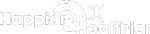
they do say punctuality is the politeness of princes…